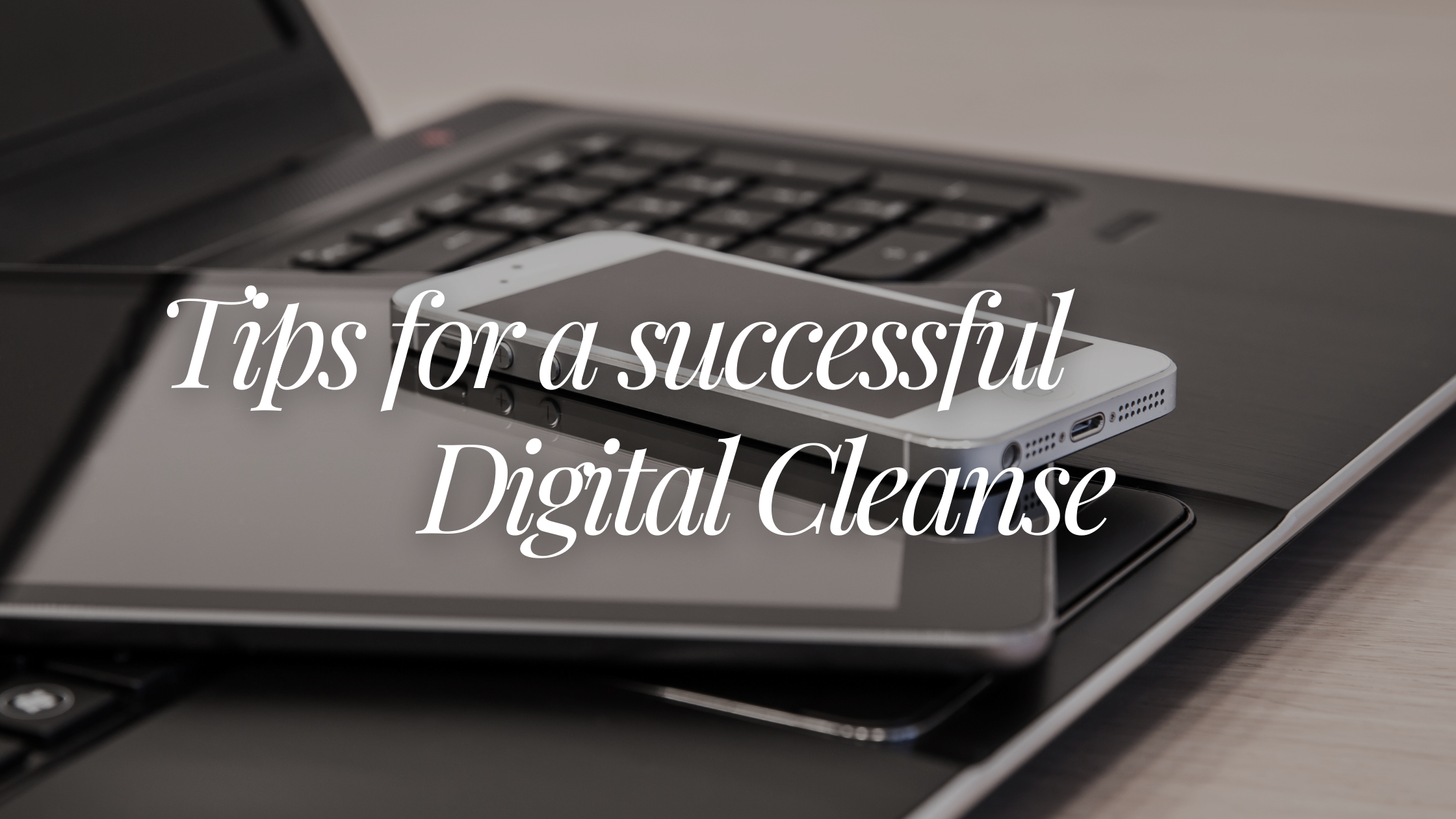Revitalize Your Online Life: Monthly Digital Cleanse Tips and Checklist
Wassup, crew! A new season is around the corner - and I want to talk about a digital detox.
In this hyper-connected world, our digital lives can become cluttered just as easily as our physical spaces. From overflowing email inboxes to disorganized files and endless notifications, it’s easy to feel overwhelmed by the digital chaos. A monthly digital cleanse can help you regain control, boost productivity, and enhance your overall well-being. 💪🏾
Why a Monthly Digital Cleanse?
A digital cleanse is not just about tidying up your virtual space; it’s about creating a more efficient, stress-free, and enjoyable digital experience.
Regularly decluttering your digital life can help reduce anxiety, improve focus, and ensure that your technology serves you, not the other way around.
How long does a digital cleanse take?
Depending on how much needs to be decluttered, it can take anywhere from 30 minutes to a couple of hours. Starting with small tasks and building up to more involved ones helps to make it manageable.
Do I need special software or apps to do a digital cleanse?
No special software is needed, though some people use apps like password managers, cloud storage services, or digital decluttering tools to make the process easier.
How do I manage digital clutter if I use multiple devices?
Syncing your devices (phone, computer, tablet) to a cloud service can help keep everything organized across platforms. You can perform the cleanse on one device, and it will show on others.
Tips for a Successful Digital Cleanse
Tackle Your Email Inbox 📧 :
Unsubscribe from newsletters and promotions you no longer read.
Create folders for different types of emails to keep your inbox organized.
Archive or delete emails that are no longer relevant.
Organize Your Digital Files 🗂️:
Sort files into clearly labeled folders.
Delete duplicates or files you no longer need.
Back up important documents to a secure location.
Clean Up Your Social Media Accounts 🫂:
Review and update your privacy settings.
Unfollow accounts that no longer interest you.
Remove outdated or irrelevant posts.
Manage Your App and Software 📱:
Uninstall apps you no longer use.
Update software to ensure you have the latest features and security patches.
Review app permissions and adjust them as needed.
Review and Update Passwords 🔑:
Use a password manager to generate and store strong, unique passwords.
Update passwords for accounts that may have been compromised.
Enable two-factor authentication where available.
Clean Up Your Browser 🌐:
Delete unused bookmarks and clear your browser history.
Review and manage browser extensions.
Adjust your browser settings for better privacy and security.
Evaluate Your Digital Habits 🛡️:
Reflect on your screen time and adjust your usage patterns if necessary.
Set boundaries for work and personal time to maintain a healthy balance.
Use digital well-being tools to track and improve your online habits.
How do I keep up with my digital decluttering after a cleanse?
Keeping up with a digital cleanse is easier when you set up habits like regularly deleting old emails, staying on top of file organization, and setting up automatic backups.
You’ll benefit from a more organized, efficient, and stress-free online experience by taking a little time each month to declutter your digital life. Start today and see how a cleaner digital space can lead to a clearer mind and a more productive day.
- signing off your neighborhood techie,
Kenyatta 👌🏾